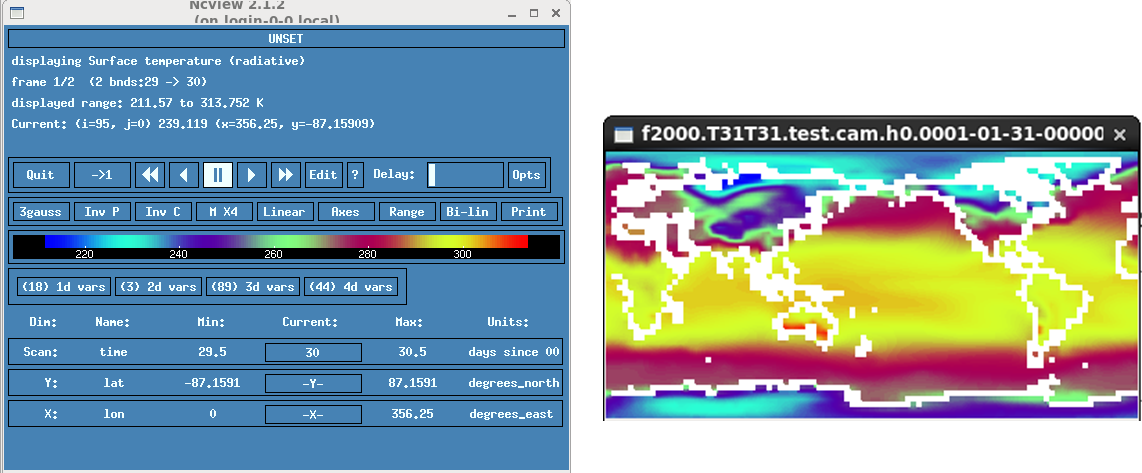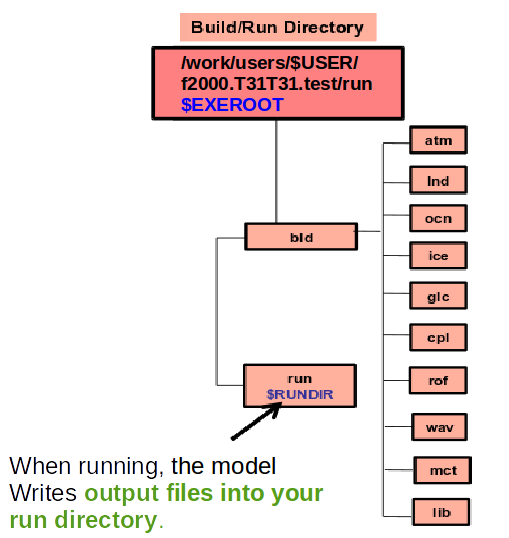
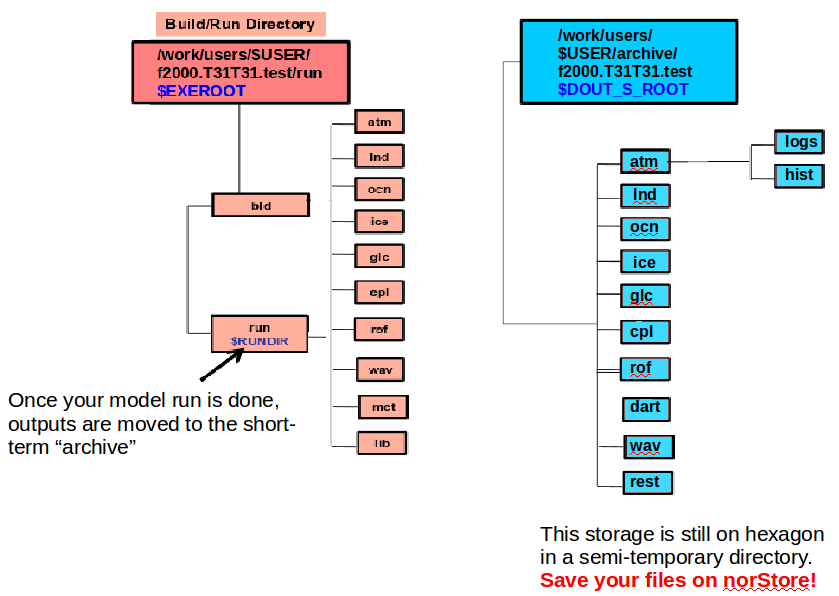
cd /work/users/$USER/f2000.T31T31.test/run
ls -lrt
cd /work/users/$USER/archive/f2000.T31T31.test/atm/hist
ls -lrt
You should see a number of netCDF files (each of them ends with ".nc").
cd /work/users/$USER/archive/f2000.T31T31.test/atm/hist
module load ncview
ncview f2000.T31T31.test.cam.h0.0001-01-31-00000.nc
If you click on 3D or 4D to select a variable, your data should appear: