Getting started with Fortran
You will learn: Before learning how to write a Fortran program, let's start with some information about Fortran and where to find tutorials and documentation.To get started, you can follow on of these links:
- Gunnar Wollan (previously teached GEO4060) has compiled a set of documents. I have used his material to build this course. You can find these documents at http://folk.uio.no/gunnarw/GEO4060/
- An interesting free tutorial at http://www.fortrantutorial.com/
- The National Computational Infrastructure in Australia has class notes online for a Basic Fortran course and an Advanced Fortran course
- Fortran wiki : a resource hub for all aspects of Fortran programming
- GNU Fortran online documents
- Code examples from nag or others
- Mistakes in Fortran 90 Programs That Might Surprise You
Fortran: an old and new programming language..
Seen in a historical perspective Fortran is an old programming language:- 1954: John W. Backus and his team at IBM begin developing the scientific programming language Fortran.
- 1959: a new version, Fortran II was introduced.
- 1962: a new version called Fortran IV emerged. This version had among it’s features the ability to read and write direct access files and also had a new data-type called LOGICAL.
- 1978: Fortran 77 was introduced. This version contained better loop and test structures.
- 1992: Fortran 90 was formally introduced as an ANSI/ISO standard. This is a major revision of Fortran and it has made the language into a modern programming language.
- 1995: Fortran 95 is a minor revision of Fortran 90
- 2004: Fortran 2003, officially published as ISO/IEC 1539-1:2004, is a major revision introducing many new features.
- 2010: The most recent standard, ISO/IEC 1539-1:2010, informally known as Fortran 2008, was approved in September 2010. It is a minor upgrade of Fortran 2003.
So why Learning Fortran?
But the (best) reasons why it's still useful to learn Fortran are:- Fortran is well suited for numerical computations (Likely over 50\% of scientific applications are written in Fortran)
- It generates fast code (compilers can optimize well)
- Array data types and manipulation are very easy
- It is relatively easy to write clear and portable Fortran code
- There are many optimized numerical libraries available (such as BLAS, LAPACK, LINPACK, EISPACK, MINPACK, ARPACK, IMSL, NAG, etc.)
Compiling, Linking...
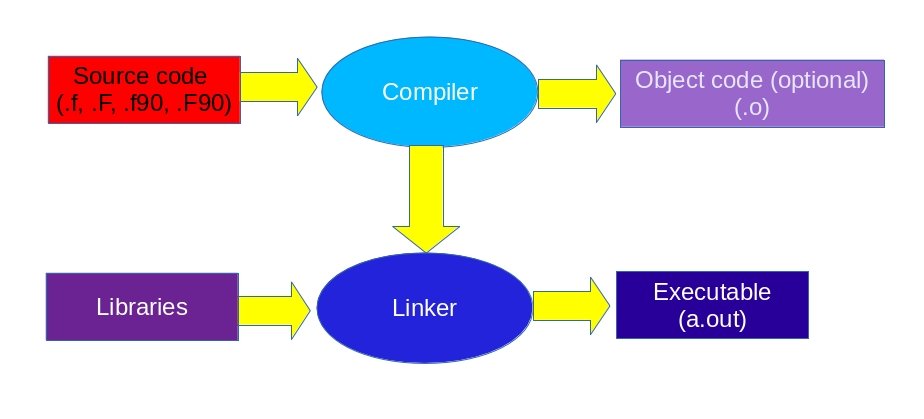
gfortran myprog.f90 -o myprog.exe
There are compiler options which makes your code to fail if it does not comply
to the chosen Fortran standard. With Gfortran, use -std i.e.:
gfortran myprog.f90 -o myprog -std=f95
gfortran myprog.f90 -o myprog -std=f2003
gfortran myprog.f90 -o myprog -std=f2008
And with Intel Fortran compilers (ifort):
ifort myprog.f90 -o myprog -std95
ifort myprog.f90 -o myprog -std03
ifort myprog.f90 -o myprog -std08
Not all Fortran 2003 or 2008 features have been implemented for all available compilers. To get an overview of the current status visit:
Useful compiler options for debugging
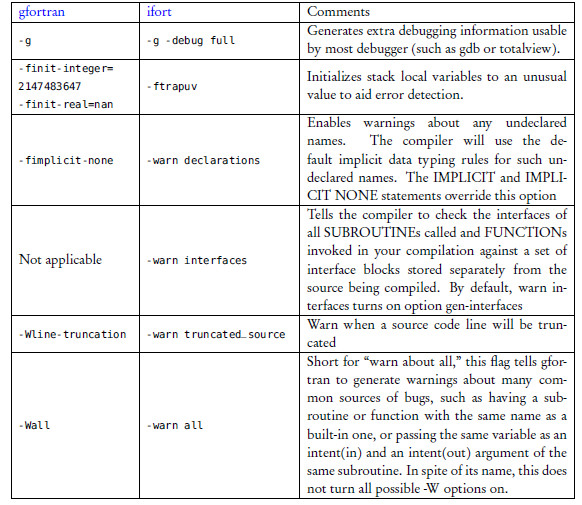
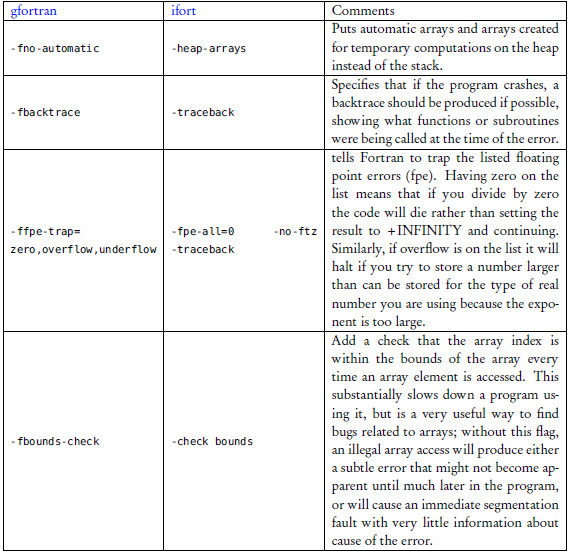
Coding practices
- Compile your code with debug options (bound checkings, etc.)
- Add meaningful comments
- Do you use a standard indentation style? Can you easily identify loops (beginning and ending), branching statements (IF-THEN-ELSE), etc.?
- Do you use procedures (SUBROUTINE, FUNCTION) or Fortran modules (MODULE, INTERFACE)? If yes, does it make the code easier to understand? Easier to add new developments?
- Do you ask users for inputs and if yes how? Do you use NAMELIST, input files, program arguments, or read environment variables?
- How do you store the results? Do you simply print them on the screen, write an ascii file or binary file? Do you use standard output format (such as PGM, HDF, netCDF, GRIB,etc.)?
- Learn from examples: read codes that have been written by others and comment on their coding style!
Use a version control system
Keep your code and documents safe: this is true that having backup is one of the most important best practices, but it should be maintained in well managed way. If you have multiple copies of the same source code or document, then it will create confusion and it would be difficult to identify the latest code or document. This is why it is mandatory to use a proper source code version control system (such as git, mercurial, etc.) for your assignment project: it helps to keep track of your files. For our project, we will be using git and github to collaborate. You can find several good tutorials on the web. Here is a short list on git tutorials but feel free to use any other resources:- Got 15 minutes and want to learn Git? Follow this simple git tutorial at https://try.github.io/levels/1/challenges/1
- Learn git with Software carpentry at http://swcarpentry.github.io/git-novice/
- Learn git with Atlassian ( https://www.atlassian.com/git/tutorials/)